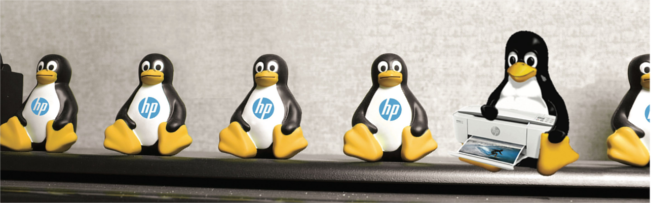I decided to try and get printing to work on elementary, with my HP Envy 4527. Here are my notes …
Read moreHome Printing
I have just bought myself a new printer scanner, an HP Envy 4527. Here are my notes ….
Read moreMy 1st Apple Mac
I bought a Mac Book Pro last week. 10th August 2009. I wrote up some notes about how to get it to do a job of work. This page is deprecated. The first set of notes were about an HTML editor. …
Read moreWindows Networking 2009
This snip is about fixing the Vista/XP networking interoperability problems, and now Windows 8. I have renamed the article Windows Networking. I renamed it Windows 2009 in 2019, as I needed to reuse the then current title elsewhere. Throughout the permalink https://davelevy.info/wiki/vista-networking/ should still work, otherwise it wouldn’t be a permalink. Supporting links began to fail…
Read moreXML Paper System (XPS)
XML Paper System I have a new laptop and have been configuring the additional tools and applications required to make it do a job of work. At the moment, I have no .pdf print driver yet and needed to save a web resource. I have Windows Vista 64 as my host OS and shall be…
Read more