I discovered that my two remote disks cannot be seen on my W10 laptop, nor my elementary OS laptop. I worked round this by rebooting the disks which are connected to the network via an RJ45/USB connector to a BT Home Hub. This should work better than that. This is no longer a problem as I have replaced the Hub. This has been marked as deprecated. Here are my [old] notes. …
Given this is seen on two laptops, with two disks units, via two connector technologies, the problem ought to be the hub.
Although I found this on Microsoft’s community site. This post on the BT Community site, refers to a BT HH3 but points out that the log is visible.
I have posted a query on the BT Community Forum., no useful response, need to check out this BT Help page.
Best check it out next time it fails.
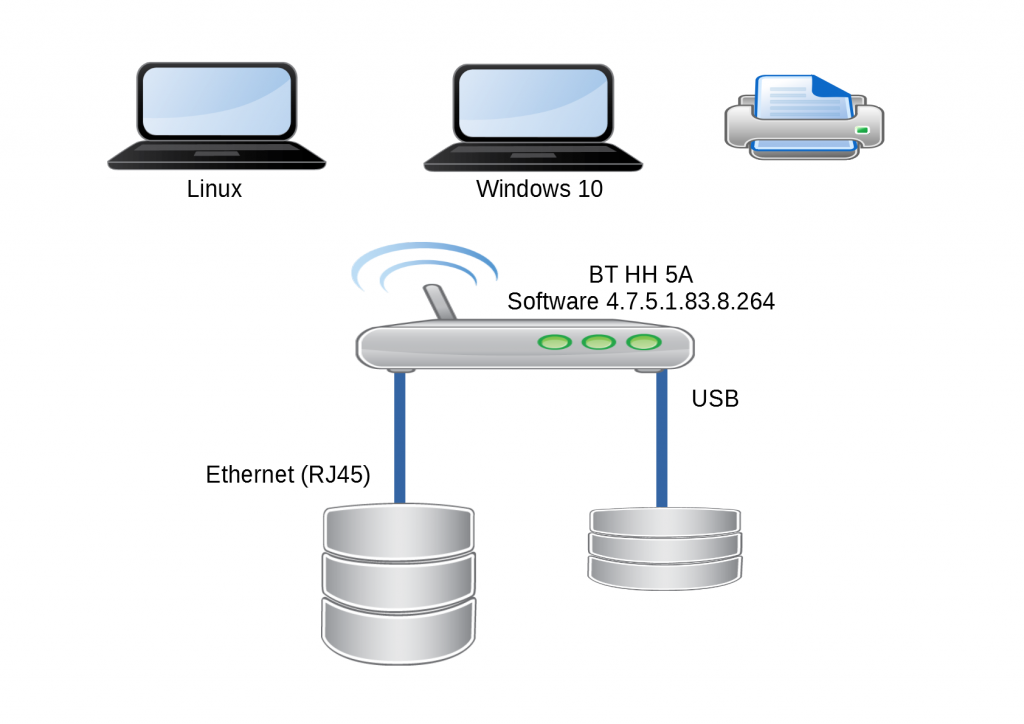
I gave them a call today, a couple of minutes ago, and they turned off smart setup and changed the channels used. Let’s see if that works.
I have used the installer to “reset the PC” which removes all Acer’s crap and run a ccleaner driver update; wonder if that fixes it. Let’s see
I have finally replaced the Hub; it seems to be working as expected. In my view this was a implementation bug, which they should have fixed. If I’d insisited they might. Just an example of poor quality commitment.