I need a second screen in the house to help with zoom calls. Can I use my android tablet? It seems the answer is yes! Here are my notes …
- https://techwiser.com/use-your-android-as-second-monitor
- https://ting.com/blog/use-tablet-as-second-monitor/
Space Desk
It’s free, read the manual, particularly to support your desk geometry and the screen density, make sure the tablet and the laptop are on the same wifi network. This is not gentle on power; it might be best to plug the tablet in.
If using for zoom, it uses the laptop camera; great picture of my ear’ole!
How to do it
- Download the viewer, in my case an android app
- Download the driver from their site, https://www.spacedesk.net/#products onto the windows server system.
- Start the app, and connect to the server
- Use the Windows “Display Setting” panel to split the screen and rearrange so that the border is between the screens is sensilble
I find that large Zoom meetings ( more than 10) may be disrupted by the spacedeck connection. I need to examine the performance data from the laptop and this thread on the spacedesk forums. The thread refers to the performance tuning section of the user manual.
ooOOOoo
The featured image was taken from the spacedesk site; it has been cropped and used for the usual reasons.
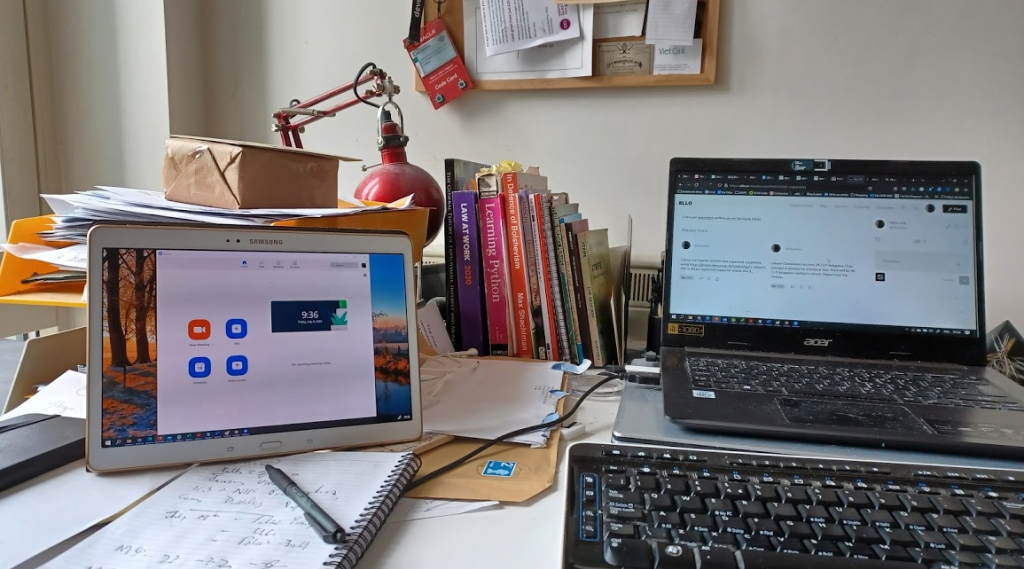
This might be quite cool using it as an interface to virtual box.