They say “DOSBox is an emulator that recreates a MS-DOS compatible environment (complete with Sound, Input, Graphics and even basic networking).” Their home page is at http://www.dosbox.com/.
I have now used it to run Twinsen’s Little Big Adventure 2 (aka LBA2) on my Alienware Aurora.
Here’s how!
- Download the Installer
- Install DosBox
- Read the documentation at their Wiki and at MagicBall. In particular you need to grok the mount command and use it to make the CD drive visible and also to chroot the install directory.
- Use dos box to install the game from the CD. See MagicBall’s guide.
There are several ways to then run the game. I have created a shortcut which invokes dosbox and provides the commands to the program using the -c flag. I havn’t yet got to grips with writing a batch file and using that as the -c argument.
And now we have the original adventure
Firstly, visit LBA HQ and its download panel, which offers you a .rar archive. This contains a .iso file. This thread at http://lbahq.com describes how to cut a CD version of the archive which allows you to install both DosBox and LBA. Since I have a copy of DosBox on my Alienware, its probably possible to configure DosBox to consume the .iso, but I havn’t done this yet. So burn a CD, and XP’s autorun will run the game installer. This gives you instructions as to how to configure he game to run under DosBox. The command line arguments are documented at LBA & DosBox on this site.
I boasted about this achievment on my sun, now oracle blog.
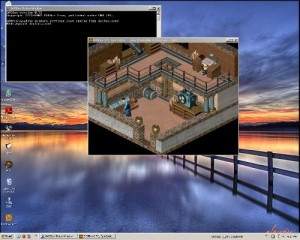
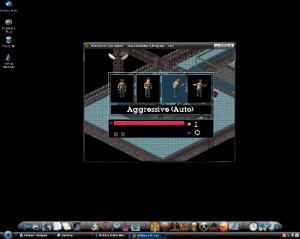
5 Replies