I am playing with Elementary and have decided I want to add ixquick to Midori’s search engine list. Here’s how I did it.
You can access the search engine manager by right clicking on the single entry bar, and selecting Manage Search Engines.
Add a search engine entry, the address string should become,
https://www.ixquick.com/do/search?query=%s
I used xq for the ‘token’ which seems to be internal to Midori.
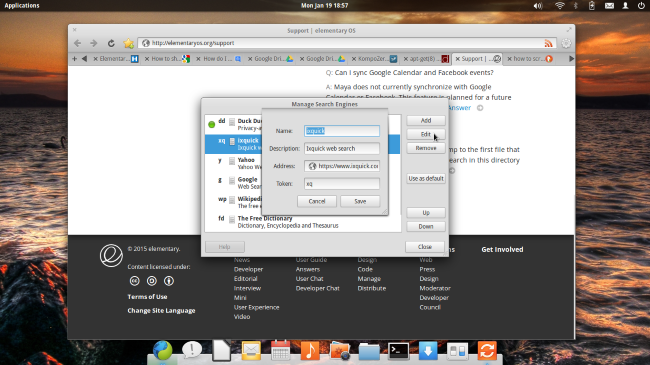
I shall probably drop it for Firefox as I want/need the addons.