This was originally written when I first got a new laptop, a 14″ ACER; it’s a bit smaller than the last one, also an ACER, its CPU is about 4 times more powerful and it only took me a couple of hours to get going. I got fed up with the recurring BSOD and “reset the PC” in Sept 21. This didn’t work and so I got a new system, which is my 3rd with W10. I upgraded to W11 in Jan 2023. I resurrected the ACER in Aug 2023, and bought an MSI in Jan 2024 in order to play BG3. Here are my notes on the windows build[s]. …
No 5, another HP, No 4, an MSI | No 3, a new HP | Acer 2, resurrection | Acer V1.5, after a reset | Acer V1
No 5, another HP
I bought another HP, I wanted a machine that charged using USB-C. It requires a 65w charge, and comes with a charger however the cable between the charger and the mains is Type-G to an HP proprietary socket. A replacement, L22324-001 to Type C costs £55. Where’s the EU commission when you need them? See also my “On USB C” page.
I bought a new laptop, its an HP 14”, with a USB C charger.
There is a new, or new to me, windows installer which asks for a source backup. I chose the slimmest build that I have. Perhaps I should check out what this means and is.
The base install includes the “your phone” link, and I think I have linked it. I used Ninite to download ccleaner, windirstat, zoom, thunderbird, chrome, 7zip.
I ran ccleaner which found no apps to update, but had a pile of drivers to install. I then installed HP Support and downloaded all the drivers to be updated.
- I then installed Firefox, Whatsapp desktop, Thunderbird and Office 365.
- I then uninstalled McAfee.
- I then installed Nord VPN.
Later I installed, Outlook for Windows, and putty, and then Visual Studio, Active TCL and Virtual Box.
I then turned on SMB1 because I have a BT home hub. Settings: Turn Features on and off.
I installed MS’s implementation of bash, using this article, basically (as administrator) using wt.exe, powershell wsl --install.
Taskbar
At some point, the taskbar decided to misbehave and appeared behind any program screens when the switch “Automatically hide taskbar was set”, I found this, on the MS Community Site which recommended the removal of the HP’s Omen Game Hub; I terminated it and set the start-on-boot flag to no! The advice was on page 4. It now works as expected. (But we’ll see if it lasts a reboot.)
I then connected my thunderbird addresses book to my gmail one, using Thunderbirds built in CardDAV support.
Co-Pilot
I turned off Copilot via the registry editor. Press Windows key + R, type regedit, and press Enter to open Registry Editor.Navigate to:
HKEY_CURRENT_USER\Software\Policies\Microsoft\Windows\WindowsCopilot.
(Create WindowsCopilot key if it doesn’t exist). Right-click in the right pane, select New > DWORD (32-bit) Value.Name it TurnOffWindowsCopilot and set its value to 1. Then restart the PC.
No 4, an MSI Stealth
This will not have as much on it as the No3, which I plan to keep in service. I plan to use it for games. See my gaming laptop.
Install
I used ninite to install what’s needed 7-zip, ccleaner, chrome, filezilla, firefox, googledrive, onedrive, opera, putty, steam, visual studio, windirstat, winscp. There is no mail client, I use the browser where necessary.
Start Menu
I am having a problem representing desktop items on my three active systems and so I removed my “More” folder, which contained shortcuts to rarely used programs and learnt how to use the “start menu”. The quickest and easiest way to pin a program to the start menu is to use the search to find the app, then a right click on the program, the menuwill offer a “pin to start” option et voila! This doesn’t work for shortcuts, documents or images. WTF I haven’t used this earlier?
Restore Points
The next task in terms of importance, was how to make a system restore point? Type “create system restore point” into the search bar.
Drivers
MSI implement some of the hardware management tools as superstructure and thus nothing takes responsibility for keeping them up to date. They do tend to notify me of the need though. We have MSI aka the MSI centre, NVIDIA and Gsteel Series; ccleaner tells me about the Windows driver patches.
Nvida Management tools
The control panel looks a bit old school. Microsoft have this to say on missing settings panel. i.e. reinstall it. Another day.
Windows update problems
The download/installs are slow; I used this page to help sort it out. Not sure what worked and what didn’t, the trouble shooter did not work, mucking around with the service properties and rebooting a lot seemed to help.
Thumbnails & Explorer
At some point it decided to not show the thumbnails in explorer, and so, I checked the explorer settings, and then worked through most of the actions in this post. This included running sfc, I then used How to Clear the Thumbnails Cache With Disk Cleanup. After this last act, it started working again.
I also looked at Thumbnails not showing Windows 11 – Pictures folder on answers.microsoft.com but any good news is lost in noise as many blame the onedrive api and the first answer is over complicated.
Battery charging
When I got it it seemed that it would not charge beyond 91%, amazingly there’s a resource to explain the fix.
Shortcuts
Steam’s URLs embedded in shortcuts prompt for confirmation. This can be removed using these instructions.
WSL Subsystem for Linux
I installed WSL, I used the “turn windows features on” panel and then the MS Store, this page at the MS Community site also documents the command line interface. I decided I needed bash and wish; this may take some management, as WSL does not support Wish afaik (or can discover.) See also https://www.activestate.com/products/tcll/
Some pictures
No 3, a new HP
What I did this time, I used a couple of techniques, including ninite, xcopy, web installs, and the microsoft store.
Some notes on installing the applications.
- How to make a recovery usb drive.
- I had a sound fault, speakers weren’t working, so I downloaded new drivers from the HP site. See the comment.
- On upgrade to W11, I discovered that I had the beep while sleep feature, I turned off the windows default sound, i.e. set it to none. I used the sounds control panel applet.
I have made a comment about syncing OneDrive which points at this.
I tidied up my NAS storage, and have mounted it on a drive letter, microsoft call it mapping.
NB File associations are held locally, this is one reason that the file explorer does not render pictures properly it needs a ‘helper’ app. (It might be possible to copy the registry tree accross but I don’t know how). I associated photos with .png and wish with .tcl
I am not finished yet and I am very bored with this. I need to see if there’s a better way than this, will this article on windows package management help?
I have updated this to Windows 11 aka W11 29/1/2022
I need bash, see https://www.makeuseof.com/tag/linux-desktop-windows-subsystem/ not the desktop, but the shell.
I have started to look at ccleaner, do I need it, do I need the premium tools? Here is an article on cleaning the registry, one on various techniques and tools, and here is one on keeping apps up to date., which refers to two other review articles. Do I need Choclatey, or is there something else? A review of Choclatey, another from wikipedia, and a video. On my HP, the issue is Skype and VirtualBox. NB for the HP I use the HP tools to assess the driver package currency.
I had to reinstall the HP Envy driver, see Home Printing on this wiki.
I received the Windows Update says “Get the newer version of Windows to stay up to date. Your version of Windows has reached the end of service”. So I googled and found the microsoft page which documents the response to this message; to install and run Windows 11 Installation Assistant.
SMB v1
I need this on some of the machines, see this comment for how to install SMB1, which it seems I need because my hub vendor does not support SMBv2.
Link to Windows (was Your Phone)
This needs to be reconnected, use the app on the phone to reinitiate the pairing. You will be pointed at a URL/QR code. See this page, which is a bit out of date.
W11 Spotlight
This has been bugging me for a while. The configuration for spotlight differs between W10 & W11. This article talks about how to install the images. These images have no file suffix, and are pretty poor, some are .png and some are .jpeg. I used a shell script to rename them but once I viewed them, I came to the conclusion I didn’t like them. The settings panel, Personalisation -> Lock Screen then allows the specification of a folder holding the images. So I think, I’ll use my own collection. There are other parameters, and I am currently using slide show as the lock screen. I have changed it to a single image, but still on reboot it shows the most recent spotlight picture which is one of the few they offered I don’t like.
W11 Music Player
The machine had WMP which they now call legacy, I used the store to install “Media Player” which is meant to be the W11 application. they both have duplicate entries in the database. There are a couple of fixes out there, but this seems OK for a windows database (but didn’t work), and this talks about .wma vs .mp3. This offers a program designed to cleanup an itunes library. However, I came to the conclusion that the problem was that I had copies of the music in both the C:\User\${ME} and C:\Users\${ME}\Onedrive and I removed one from the application folder list in the app settings dialogue.
Acer Resurrection
In August 2023, I pulled the Acer out of the drawer, and rebooted it. The keyboard had failed and I replaced it with what looks like a French keyboard. I got to grips with the settings panel, “Time & Language” but it’s not quite right. The keyboard is QWERTY and the default soft French keyboard from MS is AZERTY; maybe the Quebecois keyboard is required. What I need to do is experiment with powershell! Can this be made to work with TCL? Setting the current keybd seems a bit of a mystery. But see this, or this.
This build is complicated by the fact that the desktop belongs to Microsoft account and strangely the keyboard setting seems to be common to all systems using the account.
The bios needs to configured to allow a boot from a USB. This article talks about how to do it.
I needed to turn the Mail app off.
After a Reset
I reset the PC, (see why) let’s see what’s broken? I looked at package managers but have reinstalled most apps by hand using firefox. I need the Firefox dictionary and language pack, and then got MS ToDo from the store.
I made a comment about .pdf readers. i.e. I have installed Adobe’s acroread, but there maybe better options from the store.
The windows mail app seems better behaved today and I have moved the stuff on anti-virus and video drivers to the comments. ccleaner now comes with a driver (& a limited product) updater. Sep 2021#
Version 1 2020
Applications
This is what I did once I unboxed the Acer. Filezilla, would not install from the browser, I had to save then run; this may have been Norton misbehaving. I have installed the games, and written a note on NWN2. Here’s how to transfer the putty settings. Yahoo Mail was a bit tricky.
Windows Terminal & Bash
There is new code for a Windows Terminal, which I have installed. It is called wt.exe, and I have installed a short cut in my More folder. On installing wt.exe, the second time, i.e after a reset, I discover I want/need bash. This takes me to this on installing the WSL, and this on the store for the bash implementation.
Windows Mail App & Gmail
This can be a bit of a problem. I came across the issue where W10 does not write to the “Sent” box for Gmail, which I documented, but on running the rest I moved my findings to the comments. The problem seems to have gone away/ by Sep 21. The following remains useful. How to set the signature files in windows 10 mail.
Video Conferencing
The video conferencing apps misbehave. The detailed comments have been moved to the comments section of this page; the problem seemed to be related to version control of Skype and the video drivers. I updated the Skype version, and the video system driver using the MS driver interface in the systems applet of the control panel/settings panel. I sourced the driver from Intel. ACER did not have a video driver.


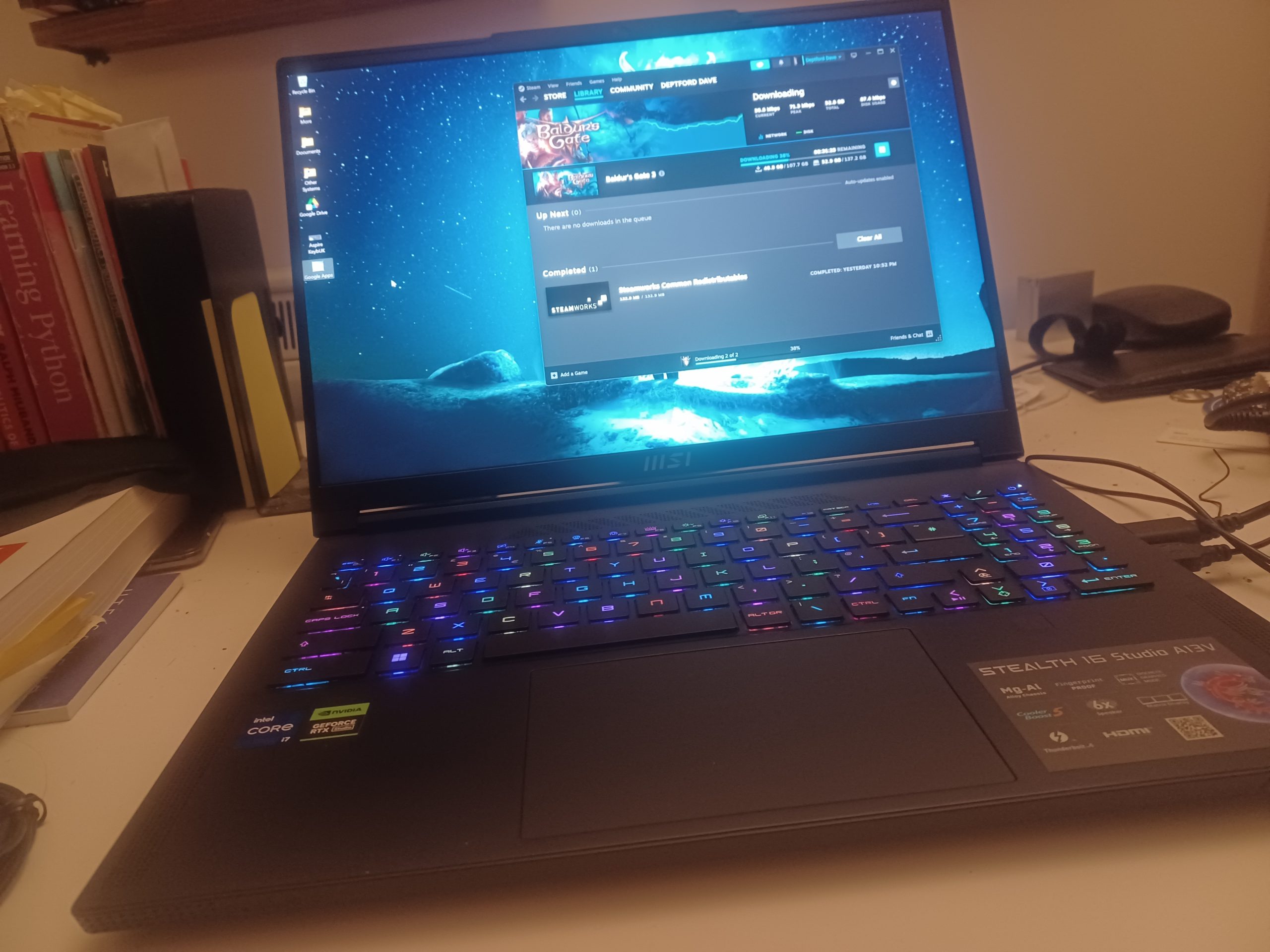
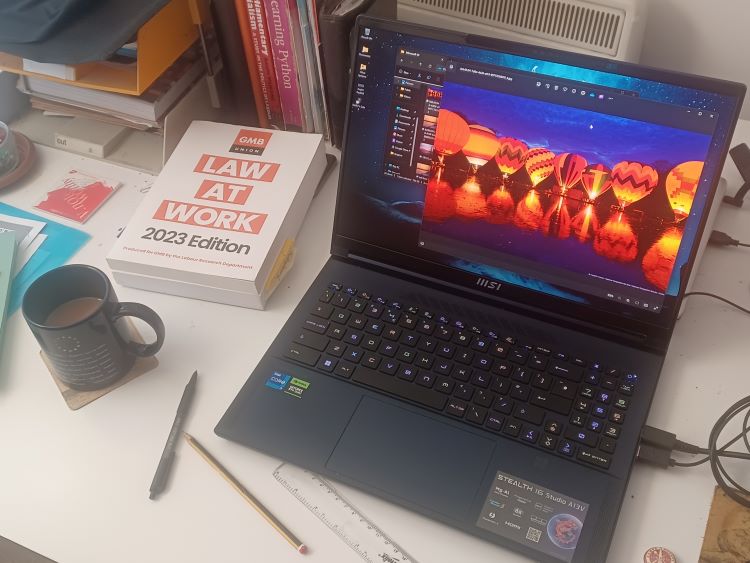
So I reset the PC today. In the following order on Day 1, I configured Edge, installed firefox, ccleaner, paint.net, office via office.com and chrome. I add whatsapp desktop & messenger from the store and visual studio code from the internet. Next a PDF reader! I wonder if this review will help.
And Ghostry & British Language and Dictionary for Firefox and then HP Smart.
I checked out the pdf readers on the Microsoft5 Store, there’s quite a few but not the adobe version 🙁 Here’s a review of the best from Tech Radar. I have amended the comments on wt.exe.
As a result of the reset, it looks as if the remote disk browsing problems have gone away!
Maybe not
I movd this comment from the page to here, on Antivirus & Vulnerability Mgt. The ACER comes with 1 month’s worth of Norton, what should I do when it expires, here’s how to geek on the subject, they recommend windows defender and malwarebytes.
On Windows Mail App, this can be a bit of a problem. I came across the issue where W10 does not write to the “Sent” box for Gmail. There are a couple of threads about this which can be found by Google, here is a thread called, “Windows 10 mail app not syncing sent folder”,.
sent mailfolder, they are sent tospam. I opened this thread. I found this video, which recommends resetting, or uninstalling, reinstalling and patching the mail product.The video conferencing apps misbehave.
I have updated the Skype version, and the Video system driver which is sourced from Intel. ACER do not have a video driver. I have [found] some threads at Microsoft’s Community site
I have upgraded my video driver (Intel) using the MS driver interface in the systems applet of the control panel/settings panel. It seems better for this. Awaiting new symptoms.
I am moving to a new laptop. Most of my documents are on OneDrive, this includes my Pictures. I have a picture cache. The bulk of its contents have been written by the old laptop, this includes the Desktop folder. I am getting sync errors on the new machine, this from Microsoft is the start point. I am also having problems with a shared desktop. The apps and icon should be in the same place and so should work. Viewing the icons works in some cases and not in others. The old laptop does not connect with some of the applications.
Why can’t I see my NAS drive[s]? How to make this work consistently? The new laptop found the network; I needed or maybe not to reboot the disk, now it seems invisible. The reset old laptop has lost touch with the Raspberry Pi and the NAS drive.
On the question of onedrive sync, this seems at the moment to be because the cached copy of the documents and images’ file permissions are held on the local machine. Also the file explorer’s image rendering needs a helper. I think this is fixed, but we’ll have to see as we begin to use and update documents.
My original notes on the applications install after the reset said this. I looked at package managers but have reinstalled by hand using firefox which I installed using Edge. Firefox, ccleaner, paint.net, & MS Office. I then installed whatsapp desktop and messenger using the MS Store (and I think, wt.exe) and then back to the browser for Visual Studio Code, Zoom and acroread. See below for bash, but I find that my activision installations of Python & TCL/TK seem to be fine as I installed them into C:\ and not the windows folder. Chrome via download using Edge . Firefox Ghostry and diigo! Then putty, filezilla & RealVNC. I failed to backup the configurations for the network utilities and will have to rebuild them by hand. I need the Firefox dictionary and language pack, and then got MS ToDo from the store.
On my 1st install, I originally said,
Filezilla has an export/import feature to copy accross my saved site login parameters.
The installation of quicktime failed; it’s not supported on W10. I did not reinstall microsoft azure cli, powershell nor its storage explorer; this can wait until I needed it again. The same can be said of Visual Studio. Also I did not reinstall sqirlz morph, the same is true of soda pdf, slack and my VNC tools. I’ll reinstall VNC when I need it. I have left Chocolatey off the machine, I used it for cURL, LAME and node.js but I have turned bash on. We’ll see what breaks. I left Context behind and am now using Visual Code. I took the opportunity to leave Opera behind, thought about Edge but, it’s poor in importing my bookmarks from Opera and doesn’t seem to run the diigo digolet. So Firefox it is then. However, I find that several e-commerce sites have a problem with Firefox and so I use Edge or Chrome to use these sites.
I installed wish & python by copying, together with some of the small toys that I had collected over the years. (This is basically done, the languages come via Github, the toys, which include an MD5/SHA key generator, a double killer and wget, are easy to copy; Yahoo Mail is a bit tricky.
I had a sound fault, speakers weren’t working, I worked through the Microsoft worksheet, then used the HP Support Assistant, which was already installed on the system, I finally discovered that the jackplug worked and so on advice from my vendor update the Real Audio driver. I used driveridentifier to find the binary becasue the Real site is not so good, it scans the system and reports via HTML, this took me to an HP ftp site, another challange, I used filezilla but had to make hp.com a safe site. I downloaded the new driver, installed it and then I removed driveridentifier. (It runs as a daemon). driveridentifier seems to have a reasonable reputation. NB This is not very safe, but it’s done now
I upgraded to W11 29 Jan 2022.
I have finally installed Steam on the machine. Web, download, and install.
I upgraded the Acer to W11, and took it to the shop to see if the keyboard can be repaired. It looks like it can and so I need to consider what O/S to use; can I use two machines with the same M/S account?
I watched this, earlier today; https://youtu.be/8ReoMuCUdKE, 25 minute diatribe about de-bloating W11.
I made the two comments about W11, beep on sleep and thisiswindows11.
I have removed the ‘thisiswindows11’ comment which said, “I looked at thisiswindows11, a GUI to the registry and an app management package. I think it’s key advantage is if one wants to uninstall the MS apps that come with the machine. I tend to use them. In hindsight, this is not a good idea, one needs more knowledge than I have to make this work well and I don’t want much removed.”
I added the comment on the music playing apps.
I have installed Kompozer and made the comment about the keyboards under the ACER section as I now have a French keyboard on it. Don’t ask.
I added the comment on registry cleaners and software updaters.
I documented the MSI build and how to repair the thumbnail database
W11 now comes without SMB1 installed, and has done for a while. I have a home network with a BT Home Hub which does not to my knowledge come with SMB2 capability.
On my windows 11 builds, the ACER and the HP, I have installed SMB1 to allow my home hard drive, attached to the network via the BT Hub, to be available to both systems. This is done using “windows features”, on W11 this can be opened using the search bar,
I then then rebooted and it worked, but I found these powershell runes which might be useful in some circumstances.
Today I documented the error and need to run Windows 11 Installation Assistant on the older HP.. i.e. No 3.
I was clearing out a draw, and needed to throw out some boxes and manuals. However, I may need to refer to my usb #sancard reader’s manual.
I installed bash on No 5 and documented it.